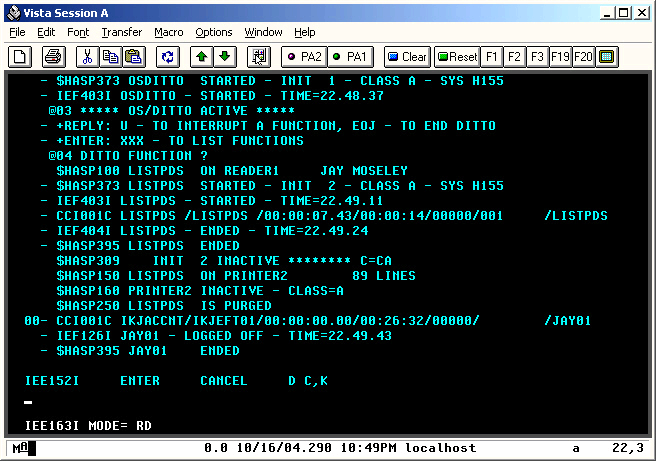
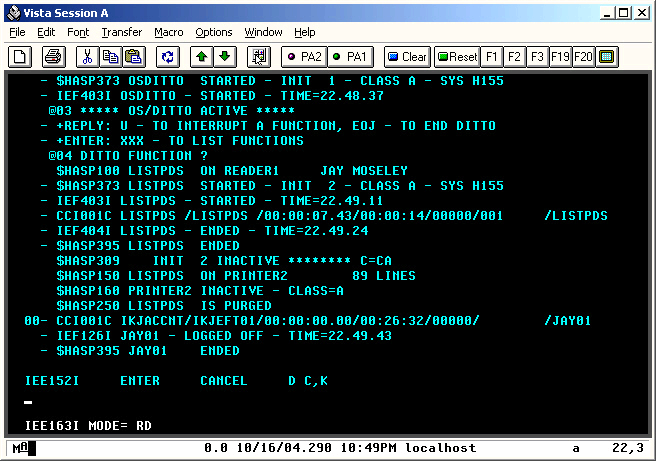
Before initiating the Initial Program Load of MVS 3.8, a terminal session must be started (either in another console on the same computer or through a different computer connected through the network). The type of terminal emulator that must be used will depend upon what device type was specified during System Generation - the console shown here is a 3270 display device. A connection is established to the 3270 port address designated as the console (also determined at System Generation time). Shown here is a snapshot of the MVS 3.8 System Console running in Tom Brennan's Vista tn3270 emulator.
MVS issues a huge volume of messages to the console during operation. Most of the messages are informational in nature, but quite a few require responses in order for the operating system to continue processing normally.
The console screen contains two sections. The top, and largest, portion is the output area where messages are displayed from the operating system to the console operator. An input area is located near the bottom of the screen (indicated by the rectangular white cursor), is where the operator enters commands to MVS and, more frequently, to JES2 (the Job Entry Subsystem).
When the output area is filled, the oldest messages (at the top of the screen), are scrolled off to make room for new messages to appear at the bottom of the screen.
This page was last updated on March 30, 2020 .